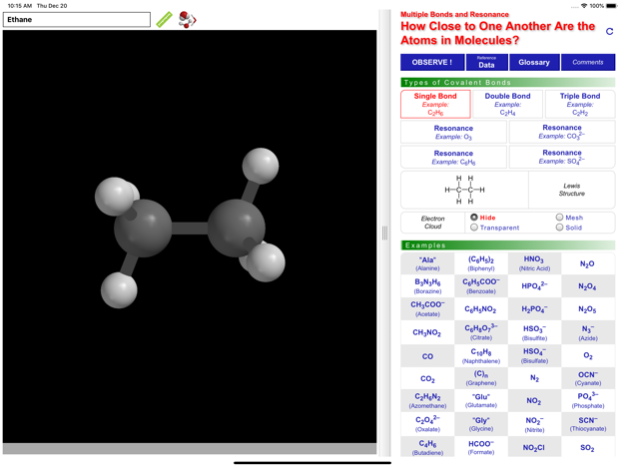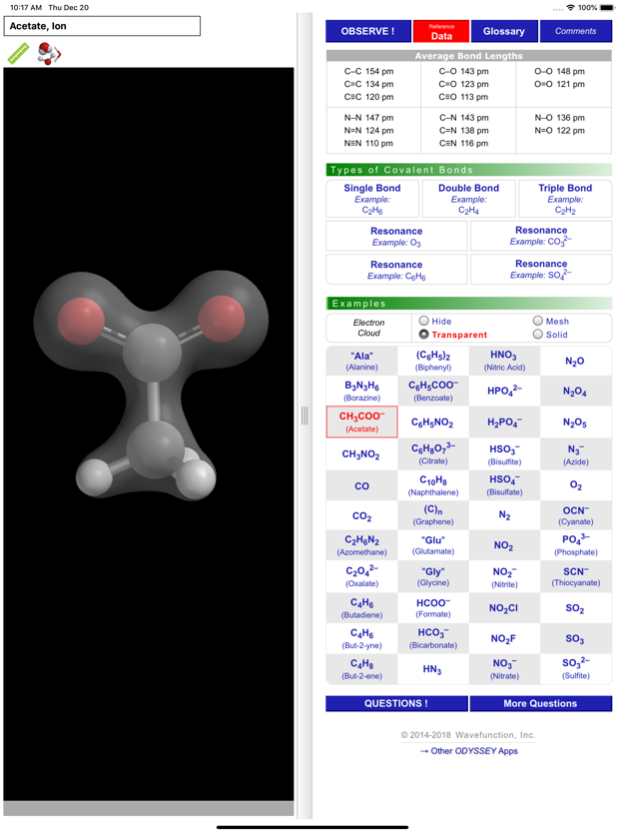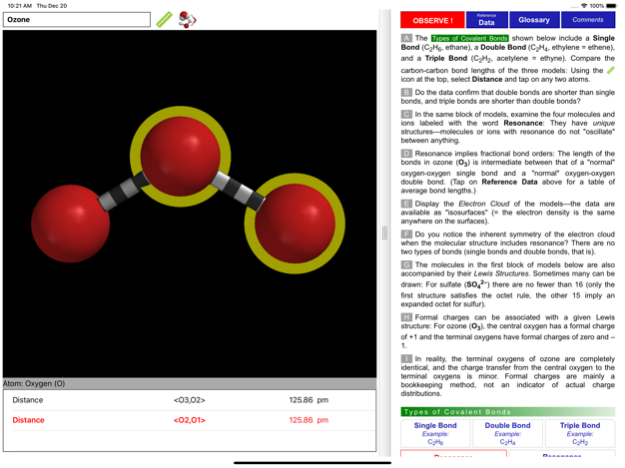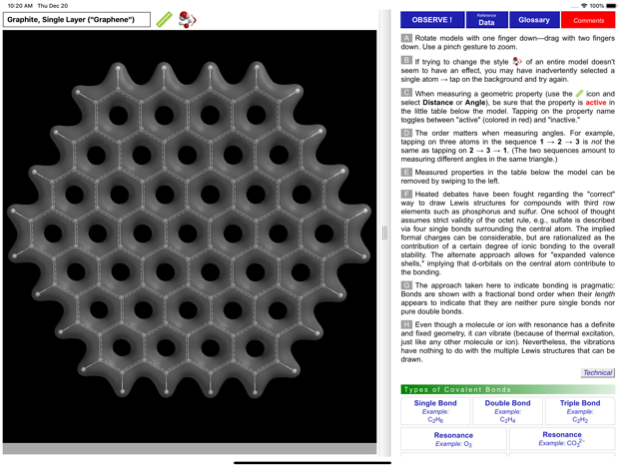ODYSSEY Resonance 1.1.5
Continue to app
Paid Version
Publisher Description
How different are double and triple bonds from single bonds? And what do double-bonded molecules with multiple Lewis structures―such as ozone, nitric acid, and benzene―look like?
ODYSSEY Multiple Bonds and Resonance is a visualization app that uses the results of rigorous quantum chemical calculations in order to fight pervasive misconceptions about molecular structure. Models of 51 simple molecules and ions are provided, both inorganic and organic. Each model can be manipulated in 3D with simple gestures. Bond lengths and bond angles can be queried.
The user can pick from conventional model styles such as Ball&Spoke and Space Filling. Surpassing schematic representations, the electron clouds can also be displayed as isosurfaces of the electron density. A table of standard bond lengths, glossary, comments section, and a set of multiple-choice questions (with randomized options) complete the app.
Resonance is a core concept of chemistry that is surrounded by mystery. Working with ODYSSEY Multiple Bonds and Resonance and taking an inquiry-based approach can help provide a clearer understanding of the subject.
Jul 27, 2022
Version 1.1.5
iOS 15 fixes- minor content updates
About ODYSSEY Resonance
ODYSSEY Resonance is a paid app for iOS published in the Kids list of apps, part of Education.
The company that develops ODYSSEY Resonance is Wavefunction, Inc. The latest version released by its developer is 1.1.5.
To install ODYSSEY Resonance on your iOS device, just click the green Continue To App button above to start the installation process. The app is listed on our website since 2022-07-27 and was downloaded 9 times. We have already checked if the download link is safe, however for your own protection we recommend that you scan the downloaded app with your antivirus. Your antivirus may detect the ODYSSEY Resonance as malware if the download link is broken.
How to install ODYSSEY Resonance on your iOS device:
- Click on the Continue To App button on our website. This will redirect you to the App Store.
- Once the ODYSSEY Resonance is shown in the iTunes listing of your iOS device, you can start its download and installation. Tap on the GET button to the right of the app to start downloading it.
- If you are not logged-in the iOS appstore app, you'll be prompted for your your Apple ID and/or password.
- After ODYSSEY Resonance is downloaded, you'll see an INSTALL button to the right. Tap on it to start the actual installation of the iOS app.
- Once installation is finished you can tap on the OPEN button to start it. Its icon will also be added to your device home screen.